Smart Password Management for Safe AutoLogon® clients
With Safe AutoLogon® logging on your Windows computers and protecting against ransomware, how do you centrally manage them?
You manage them by installing Safe AutoLogon® Password Server, with its patented algorithm, Active Directory password synchronization, and fault-tolerance.
Control all Safe AutoLogon® clients in one location
Whether your company's computers are across the cube, across town in vehicles, or across the world, Safe AutoLogon Password Server (SALPS) manages passwords for Safe AutoLogon clients. With SALPS, there's no need to have staff remotely touch the client computers or Safe AutoLogon's configuration. Send configurations to the clients and keep passwords synchronized with Active Directory.
Synch to Active Directory
Changing passwords in SALPS, either manually or by using Automatic Generation, are automatically sent to Active Directory.

256-bit AES Encryption
What is encrypted with SALPS? Everything. The database, the data in the database, and the encryption of data in network packets to and from the SALPS servers.
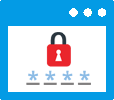
Always the latest
If a computer is offline for days, weeks, months, even years, if it's running Safe AutoLogon, then it will always be sent the current password from the SALPS server at boot time.
The end of clear text passwords
Say goodbye to storing clear texts in the Registry for automatic logons. And also wave sayonara to programs that claim to store "safely" in the Windows LSA. These are easily cracked.
Imagine trying to change passwords, stored in the Registry, on hundreds or thousands of computers so they use the updated Active Directory password your team just put in? That just painful...but not with SALPS. Change the password for a user on the SALPS server and the next time the remote workstation restarts, it uses the new password. Simple!
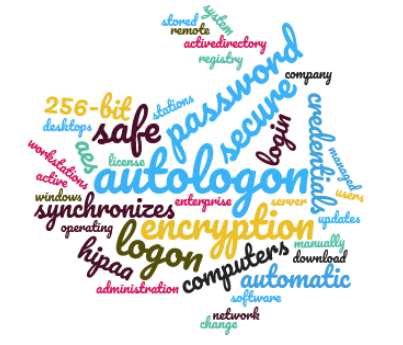
How Safe AutoLogon Password Server Works
Manually configuring Safe AutoLogon for a few dozen computers works just fine.
What if you're an enterprise with remote locations where each workstation needs touched to make changes in Safe AutoLogon? No problem, we've got you covered with our Safe AutoLogon Password Server (SALPS)!
SALPS is the management solution for our Safe AutoLogon software. SALPS can remotely install the Safe AutoLogon software, store passwords for domain users entered into Safe AutoLogon, and even change those passwords on a regular basis for HIPAA compliance, all while keeping synched with Active Directory.

Software for the Cloud
Safe AutoLogon Password Server is Azure Certified, featured in the Azure Marketplace.
It is also featured in the Microsoft AppSource, the marketplace for on-prem software that adds new capabilities and streamlines your business.
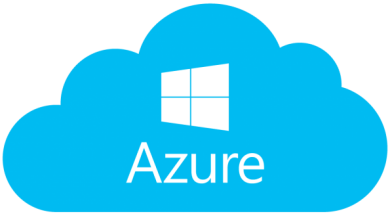
System Requirements
Safe AutoLogon Password Server (SALPS) software is licensed per operating system, either running in a VM or on a physical server. A minimum of one SALPS license is required for automating logons in synch with Active Directory. Two or more licenses are recommended for failover purposes. The SALPS software needs to be installed on a Windows Server that is running 24x7. SALPS can handle thousands of logons.
| Hardware | |
| Same as the operating system requirements. Usage: 25MB RAM; 50MB drive space |
 |
Operating Systems | |
| Windows 2003 / R2 |
Windows 2008 R2 |
Windows 2012 / R2 |
Windows 2016 |
Windows 2019 |
Windows 2022 |





