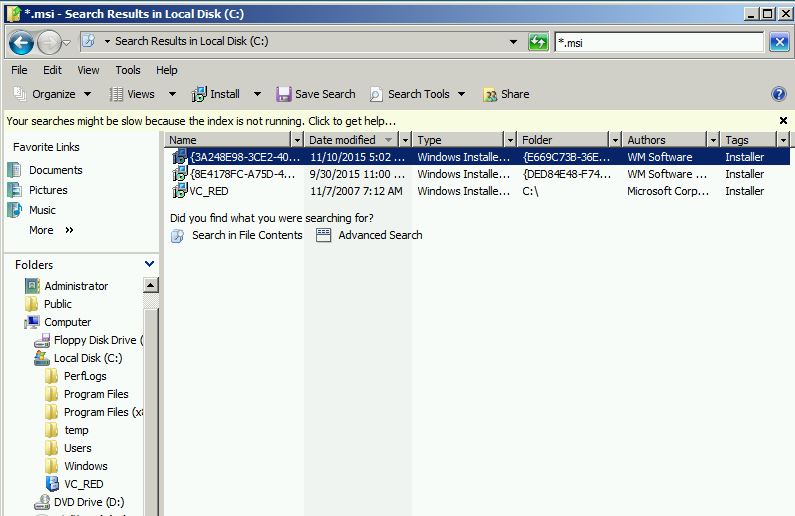KB1111 - How to extract MSI files from setup EXE
WM Software uses EXE product installtion files when there are different installations for 32-bit and 64-bit operating systems. The 32 and 64-bit MSI files get bundled into one convenient EXE.
However, you might want to have access to the actual 32-bit and 64-bit MSI files instead of the EXE setup program.
To extract the two MSI files from the setup EXE, follow these steps:
- Run the EXE and follow the prompts. Do not press the button when it says Install.
- Keep the dialog open with the Install button showing.
- Do a search on the C: drive for the MSI file. It should be under C:\Users\[username]\AppData\Roaming\Downloaded Installations\[GUID]
- Look for the Author as “WM Software” as in this example from Windows Server 2008:
No questions yet.